
Hey it’s Kendra here! So Halloween is a BIG deal at our house! I mean like it’s my husbands favorite holiday and we go all out on decorations!!! Last year I made a GIANT Halloween poster and it was so fun to use as a backdrop for photos and to decorate around!

My little boy Parker helped me take photos. Isn’t he adorable in all his different costumes from our dress up box! He wanted to try them all on!
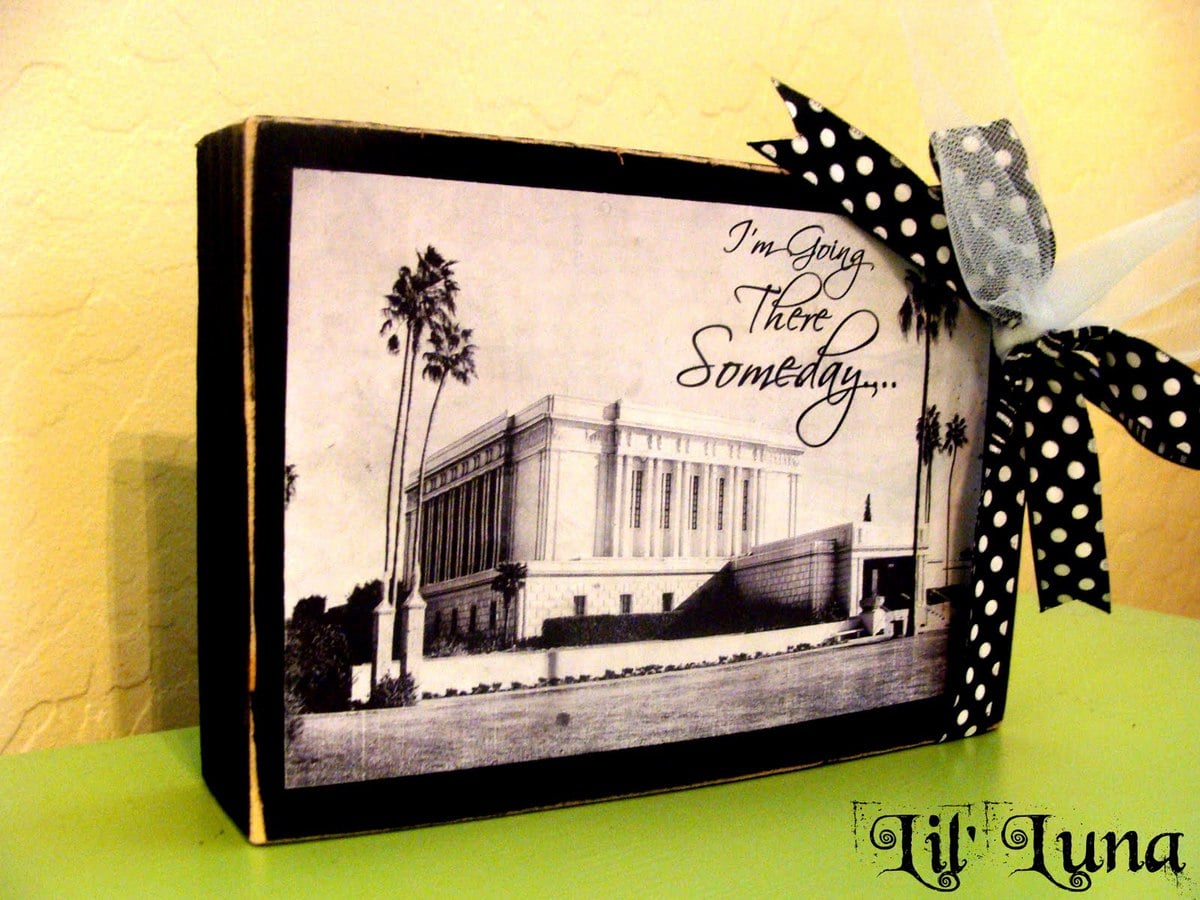
Isn’t the GIANT poster fun?! Technically this is called a Black and White Engineer Print. And guess what the best part is?! It only cost me $7 to print from Staples and pick up in the store! It will cost more if you don’t have a Staples by you and have to have it shipped. Or you could check with your local print store and see if they print Black and White Engineering prints.
Here are the links and a few quick screen shots of what it looks like to upload and order the print.
- Go to Staples Engineering Prints
- Choose your size. I did 36×48 – That’s 3 x 4 FEET! And then click “Design Now”
- Click Black and White Engineering Prints
- A new screen will pop open where you can upload your file.
- Make sure that you chose to have “Portrait Orientation” — SUPER IMPORTANT!
- Once you have uploaded your print you should see the preview. If it looks good order it! 🙂
This is what mine looked like!
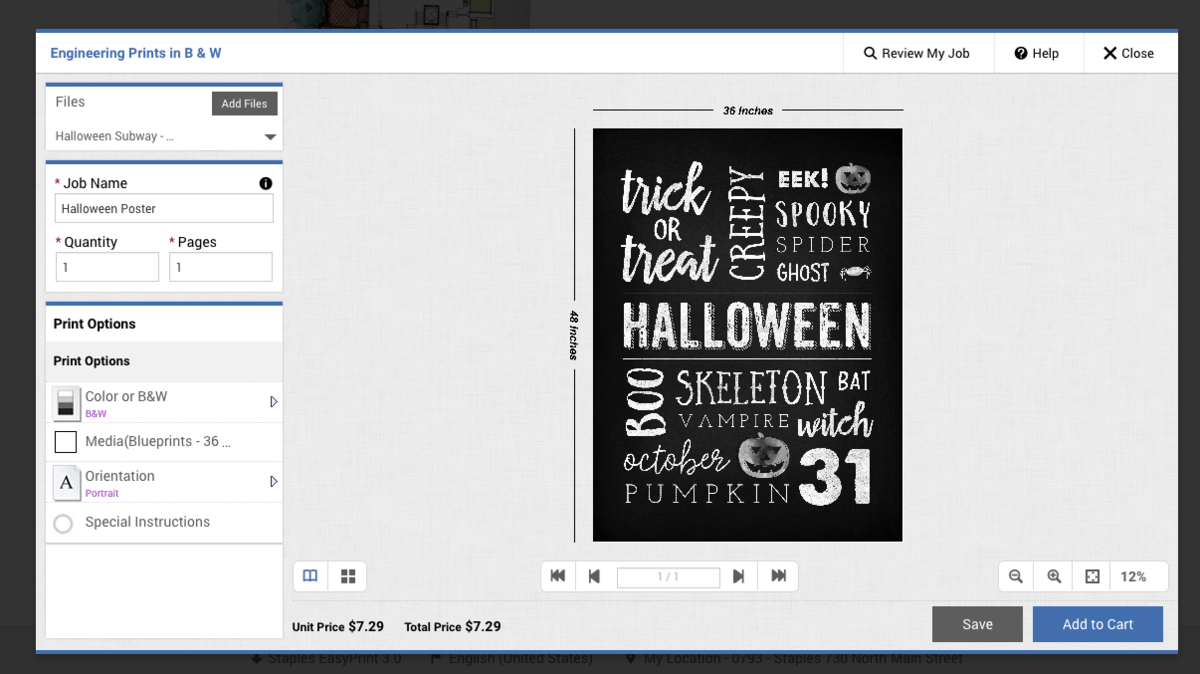
Get the Giant Halloween Poster HERE
We also wanted to include a FREE 8×10 of the subway!
(As a heads up if you blow up the 8×10 it will be super grainy and pixelated!)


Get the GIANT Halloween Poster HERE
Other Halloween Printables on Kendra John Designs:




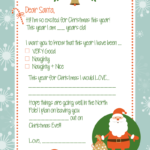


Okay, I bought this from you and I’ve followed your directions using staples….I get to the add file and ….nothing I, I can not add it or find it after the download. It downloaded to my iBooks on the iPad. When I try to open it there it closes down my iPad. I have it on my Android phone ….when I try to to do the staples ,,,,same thing. It can’t be found ….I’ve downloaded this several times or tried to , to my phone, but I can not find it or maybe finish the download as it turns it off! Any suggestions, please!
After much working, and trying different things, the girls at Amazon finally got this to work! I’m happy again! I got my super large print and it’s awesome!
staples!,….omg, it’s been a day!
Hi Anita! So sorry you are having problems with this! I am going to email you another copy of the PDF of the file. It will be attached as a pdf. Click it and it will save it to your computer. Then when you are on the Staples website it will ask you to upload a file. Go to where you saved the PDF on your computer. (Probably either on your desktop or downloads folder).
Watch for an email from me! [email protected]
-Kendra
Also, make sure you open it on your computer not a phone. That might solve the problem 🙂