This post may contain affiliate links. Please read our disclosure policy.

PINTEREST!! It’s what changed the game for most of us as bloggers… or at least for me. I went from having several hundred thousand pageviews a month to several million pageviews a month. And more than anything, it was another great way for my content to be seen.
Fast forward several years, and it’s still my number one traffic referral. I’m continuing to use Pinterest to grow my business and had an opportunity to meet with the Pinterest team while I was in San Francisco teaching a class for their employees at Knit Con — their annual internal conference to celebrate the mission of Pinterest (learning new things and getting creative!).
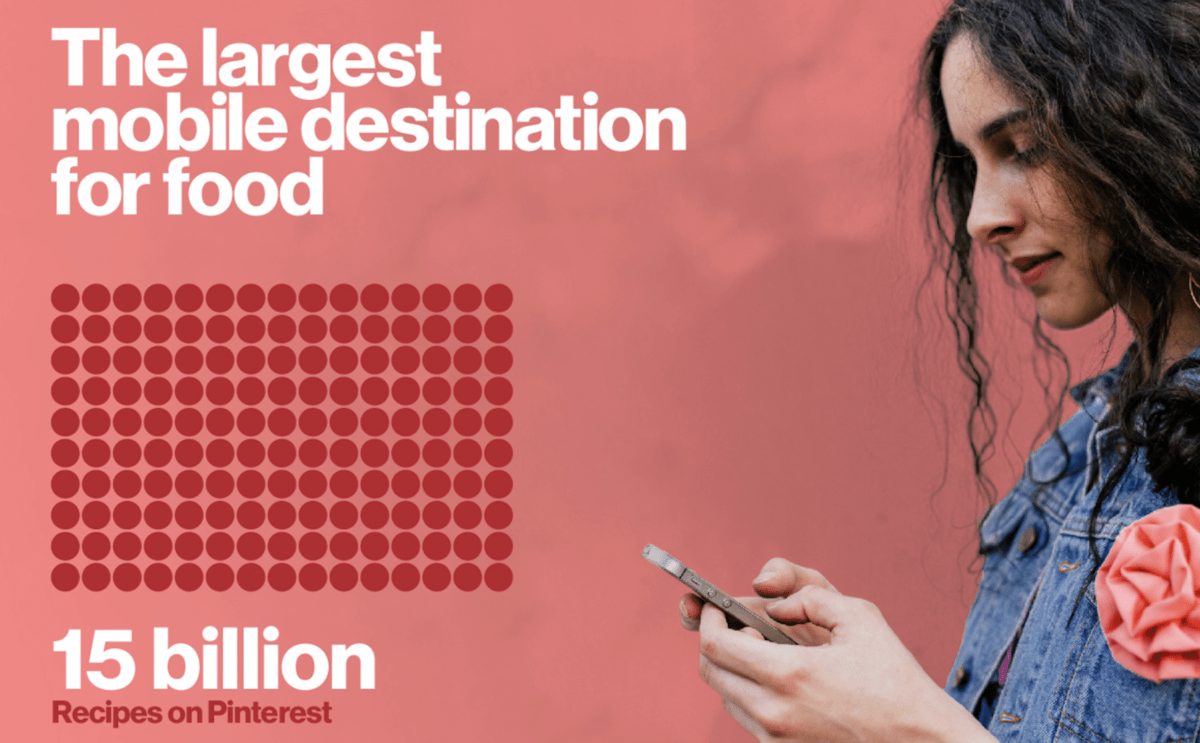
Why Use Pinterest?
People on Pinterest are actively looking for ideas to try tomorrow or someday—whether that’s a fresh recipe or a twist on an outfit. That makes them the perfect audience for whatever new ideas you’re cooking up. And Pinterest can help you grow your business because it works differently from the other sites you’re used to:
- More traffic for you—When people find an idea they want to try, they can click through to the specific page on your site to learn how to make, do, or buy it. That means more dollars for you.
- Reach beyond your followers—On Pinterest, your followers are the first to see your ideas. And the more they engage with your content, the more it gets shown in other places on Pinterest—like search results, feeds, and recommendations—for hundreds of millions of Pinners to discover.
- Your ideas live on and on—People can discover your ideas the moment you post them or months from now. It all depends on what they’re looking for and when they post them.
First Steps To Building Your Brand on Pinterest
There are several things that can be done to ensure that you are building your brand on Pinterest and using it to the best capacity. Here are the first steps that should be taken to do this.
- Convert to a business account to have access to insights and other pro tools
- Claim your website to unlock analytics for all Pins saved from your website. When you claim your website, Pinterest recognizes all your content and give you attribution for it throughout Pinterest
- Authentically grow your following. Pinterest distributes your content to your followers first to figure out what’s resonating. From there, your best performing Pins are shown to other people who are looking for ideas like yours. Building an audience that engages with your content is one of the keys to unlocking further distribution. You can help grow an authentic audience by encouraging your loyal customers to follow you on your website or through your other channels.
- How do followers engage?
- Through click throughs, close-ups and saving!
- How do followers engage?
- Optimize your profile to appear in search results: Consider updating your username, your business name, and your bio to tell Pinners who you are and what type of content you create. You’d be amazed what a big impact a good profile picture can make.
- Pin FREQUENTLY for the best results
- Consistent, daily activity for consecutive months is the best way to build a dedicated audience. Pinners find your Pins through their homefeed, following feed, search, and other recommendations — Create Pins that link to your website every day to help Pinners discover your newest content.
- You won’t get dinged for having a lot of Pins! Just aim to keep your content well organized in relevant boards, and save your ideas regularly, rather than all at once.
- It’s even okay to have multiple Pins that lead to the same webpage. In fact, it can be beneficial to save a variety of images that might appeal to different types of Pinners. Just make sure to add unique descriptions that are specific to each Pin—it’ll improve your SEO.
- Be patient and stick with it. Unlike social networks where all of your audience reach typically happens in the first 24 hours, the reach of your content on Pinterest will continue to grow over time as Pinners discover and save your Pins. Publishing consistently over consecutive months is the best way to build a dedicated audience.
- Consistent, daily activity for consecutive months is the best way to build a dedicated audience. Pinners find your Pins through their homefeed, following feed, search, and other recommendations — Create Pins that link to your website every day to help Pinners discover your newest content.
As mentioned, it’s important to be using the platform consistently. Most of this means optimizing your images, but what are the best ways to do that?
Image Optimization for Pinterest
- Steer clear of images that are busy; lifestyle images are often more effective and attention-grabbing than product shots.
- Fashion and style related Pins that show products in real-life scenarios can have 30% higher click-through rates than Pins that show products on a plain background.
- Beauty Pins that show products in real-life settings have 50% higher click-through rates on average, and Pins focused on people see 21% higher click-through rates.
- Use a vertical aspect ratio
- The ideal aspect ratio for Pins is 2:3 with a 600×900 px minimum. Pins that are much longer than that are not recommended as they may be shown truncated in some places, and Pinners will need to closeup in order to see the entire pin. The profile cover area uses 2:3 pins as well, so longer pins will get cropped when displayed there.
- When people click a Pin they expect to be taken to a landing page so they can learn more about your idea. Pins that lead to 404 pages or have broken links will be penalized, so this is critical.
- Adding text to a food image can help explain the benefit or a unique characteristic when the image alone may not, for example “5-minute dessert” or “No-bake brownies.” Food Pins with these call-outs have seen 23% higher click-through rates and 31% higher save rates
- To make your Pins easy to recreate, add step-by-step instructions.
- Home and DIY Pins with instructional content have on average 80% higher save rates.
- Beauty Pins with step-by-step instructions have seen up to 78% higher save rates.
- Step-by-step instructions can get you as much as 90% higher save rates for food Pins.
- Think like a Pinner!—not necessarily the creator, stylist and photographer that’s in you: Scrolling through a feed and seeing text callouts and step-by-steps immediately let you know something is possible or doable
- For a boost on new content, use up to 20 hashtags that describe the content in the Pin. Hashtags should act as broad search terms, not niche humor (#dinnerrecipes is great, #feedme is not). Recipes: Describe the main ingredients of the dish, how to cook it, what events it should be served at and specific hashtags like #cleaneating, #slowcooker (It’s not necessary to go back and add hashtags to old content)
- What’s the difference between hashtags and keywords?
- Hashtags are ordered by recency
- Keywords are ordered by relevancy
- What’s the difference between hashtags and keywords?
Trends on Pinterest
People use Pinterest to plan their life well in advance of the season, holiday or event they’re planning for! Use this to your advantage by:
- Saving Pins that are relevant to upcoming trends, seasons and holidays around 45 days early.
- Then, continue adding more ideas daily and maintain a steady pace.
- This is probably way earlier than what you’d post to social media, but that’s the unique future-looking aspect of Pinterest at play.
How to Get More Eyes on Your Pins:
- Add the save button to your website: The Save button really is a must have for your website. It increases saves up to 5x by making it easier, faster and more intuitive for people to save your content to Pinterest. Scale yourself! It’s going to be way more impactful to have 10, 50 or a hundred of your readers/audience SAVE your content for you, than doing it yourself day after day.
- Make sure Pins from your SITE have good descriptions. If you run your blog on a blogging platform, you can use a platform plugin to add the description and image that you want people to use when they save content from your website. Alternatively, if you aren’t using a plugin, add your description to the data-pin-description, or “alt text” of your image.
- Optimize your website for Pin click-throughs. We prioritize Pin click-throughs with low bounce rates, so prioritize fast page load times and avoid pop up ads.
- Sharing them with your audience through social, email or other distribution channels. Driving people directly to your Pins this way builds engagement and helps your Pins gain momentum.
When and How to Save Pins
- You won’t get dinged for having a lot of Pins—just aim to keep them organized in relevant boards. It’s a good idea to save Pins regularly, rather than all at once. Consistent, daily activity is better than a once-a-week flurry.
- Save to the most relevant board first. It’s okay to save a Pin multiple boards, but save to the most relevant one first—that Pin will get distribution priority. Saving to irrelevant boards won’t help and may hurt the distribution of your Pins.
- Add your content to Pinterest while it’s fresh. We prioritize Pins that are new to the world and to Pinterest, so as soon as you create new content on your site, save it to Pinterest as well.
Best Way to Use Boards on Pinterest
- Name your boards wisely. Make sure your board names are specific and relevant to your audience (and contain good keywords). Avoid adding extra spaces between letters.
- Create at least 5 boards which are cohesive and specific
- Organize your boards with sections, where it makes sense. For example, a Spring Fashion board could be divided into sections called “Dresses,” “Shoes,” or “Bags.”
- Optimize your board for search. Add keywords in your board description and pick a board category to help Pinterest better understand your content. You can add both of these from the board editor.
New Features on Pinterest: 
New Profile, New Insights
- Your new profile has a dynamic cover image that lets you highlight the content you want your customers to see first. You can show your latest Pins, pick a specific board to spotlight, or just focus on the most recent Pinterest activity from your site. Whatever option you pick, Pinterest will make sure the Pins in your cover image are always the latest and greatest.
- At the very top of your profile, you’ll see a new helpful stat—monthly viewers. This tells you the total number of people who saw your Pins in the last 30 days, including all Pins you saved to Pinterest, plus any Pins other people saved from your website, so you and the people who visit your profile can see how far your influence extends on Pinterest. Perfect for partnering with brands!
Following Tab
-
Pinterest recently introduced a new dedicated space for people to discover more ideas from the people and brands they care about (like you!). The new Following tab lets your followers see your latest Pins, in the order you save them.
Your followers are your biggest fans on Pinterest, and they’re the first to see your ideas. They’re also first to weigh in on which content they love most. The more they engage with one of your Pins, the more it gets shown in other places across Pinterest—like search results, feeds and recommendations—for millions of other Pinners to discover.
How to Use Your Pin Stats
- Pin stats – Pin stats now give you a better sense of your reach and performance on Pinterest. They’re are an easy way to see how your Pins are performing and allow you to dive deeper to see impressions, close-ups, clicks and saves, as well as which boards your Pins are being saved to. Here’s what has been updated:
- Now, Pin’s stats by aggregating the data for all versions of that Pin. For example, if multiple people saved the same piece of content (same image, same link combination) from your site – one using your on-site Save button, one using our browser extension, plus anyone else who re-saves those saves – we’ll aggregate the data from all of those Pins.
- Now, you can see how your Pin’s performance changes over time with customizable date ranges – 24 hours, 7 days and 30 days.
- Now, you can see which boards people are saving your Pins to, which will help you get insights into how your audience engages with your content.
- Metrics – I’m sure you all know about our metrics (monthly viewers, clicks, saves, etc.) and I’m here to clear up any confusion around what these metrics are and what they mean.
- monthly viewers: number of people who saw your Pins in the last 30 days
- impressions: number of times your Pin was seen
- closeups: number of times people tapped on your Pin to see it closer
- clicks: number of times people clicked through to your website
- saves: number of times people saved your Pin to a board
- Pin stats: aggregated data for all versions of the Pin
Yes, it’s a lot of information to go over, but hopefully this information can help you in building your brand on Pinterest. As you can see, many of the features now available or new or are still being rolled out, but give them a try. They’ve been put in place to help you and your content become more discoverable. In the meantime, remember to pin – and to do it consistently. The main reason I feel like I haven’t seen a huge drop in Pinterest traffic is because of the fact that I’ve been consistent in my pinning efforts, so keep at it!
To end, I wanted to have a Pinterest FAQ question that will be updated based on the questions asked. Leave a comment and I’ll be sure to help get all the answers needed.
Pinterest Best Practices FAQ
- What is the current pin limit?
- As long as you have a business account, there are no pin limits!!
- Do I need to go back and add hashtags to all my old content?
- No. They should be used on new content to give it an initial boost since hashtags are ordered by recency.
- Will be old collages be dinged since they are larger than the current aspect ratios?
- You won’t get penalized, but if the images are significantly longer, it may get seen less.
For more information about Pinterest, CLICK HERE.

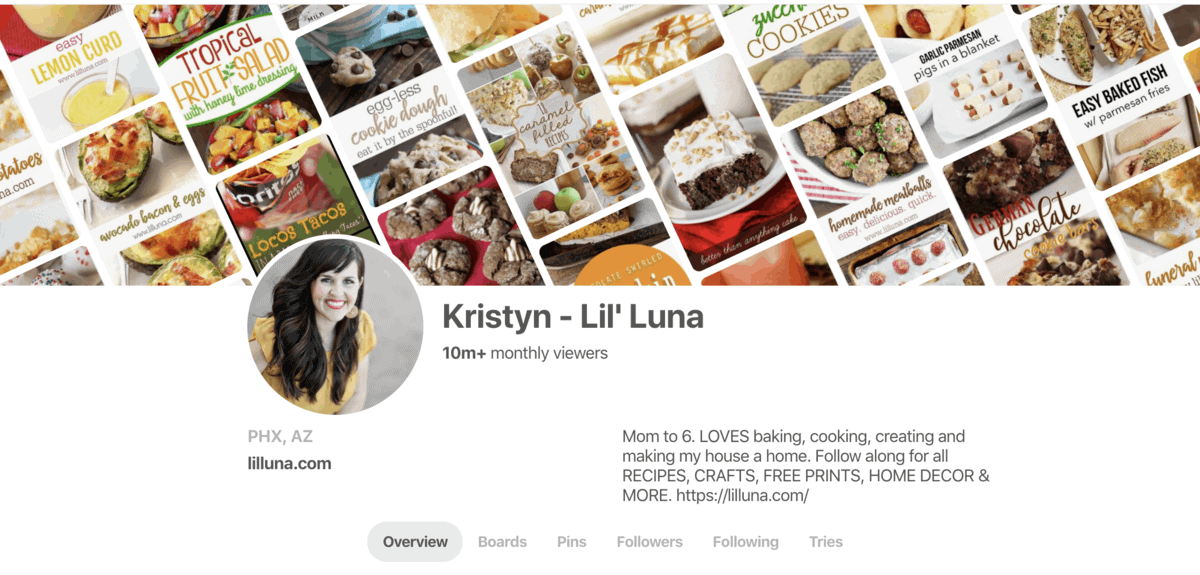
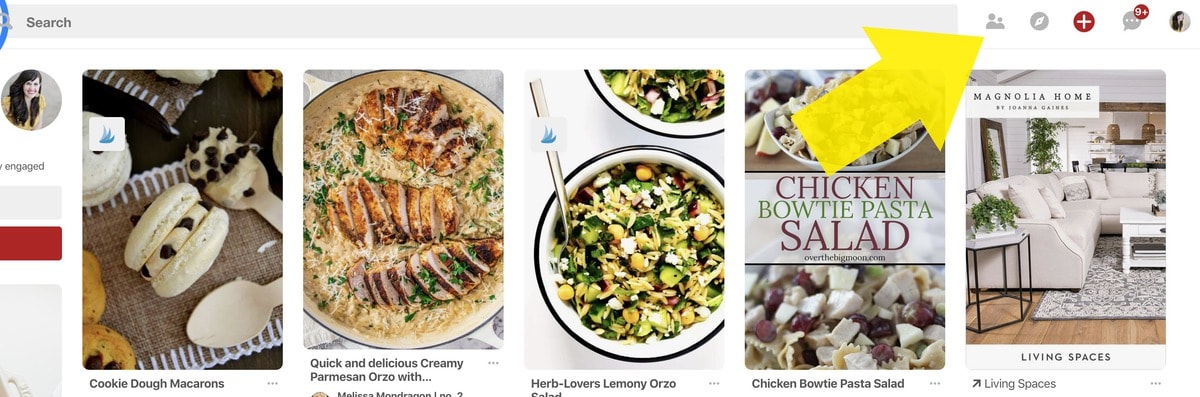
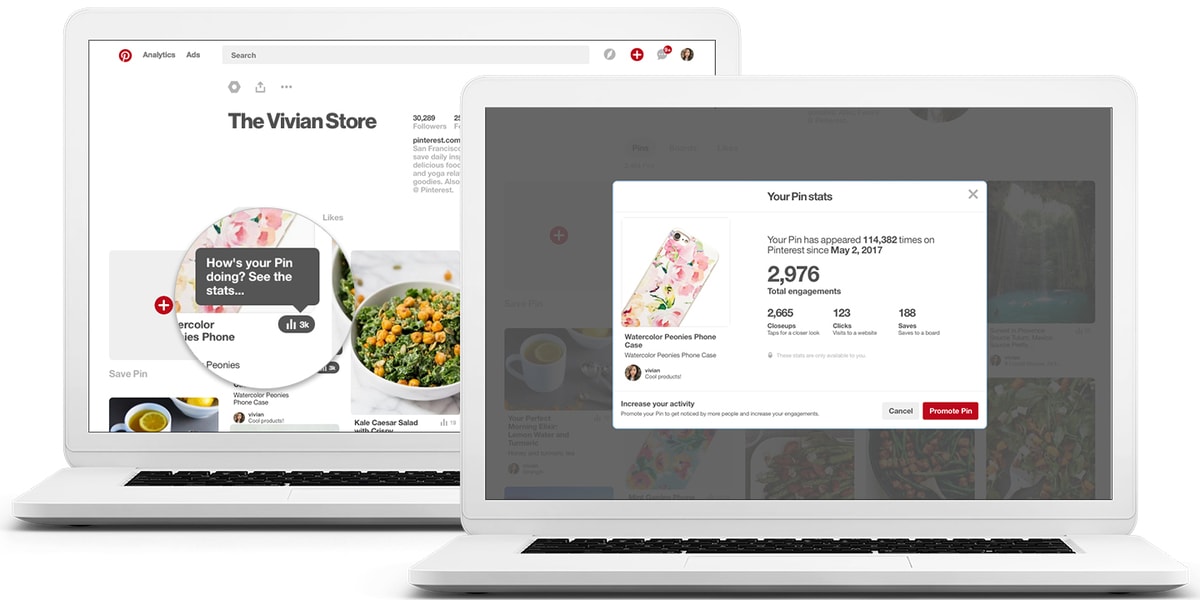
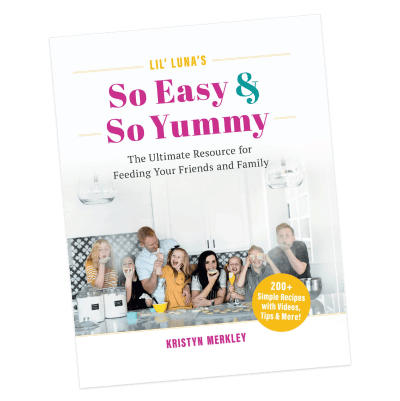
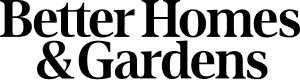
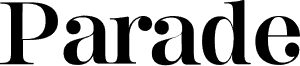
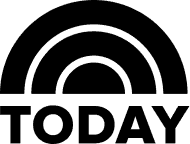
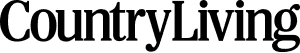

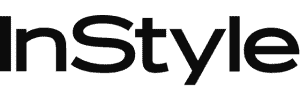
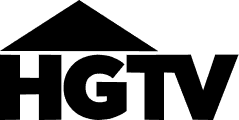
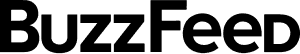
The most advantageous point of using http://PinPinterest.com for me is the pin scheduling feature. This always makes my post get published at the most suited time so that maximum people can view it and hence automatically increasing the number of followers too. It is quick to setup and 100% safe and never posts irrelevant content via its sophisticated artificial intelligence. Other than this, it comes with a ten day free trial without needing the credit card details.
Wondering if we get penalized for using third party tool to pin/schedule content like Tailwind. I’ve heard your pins do better if you are directly on Pinterest and that pinning from other platforms like Tailwind will lower your reach on Pinterest. Is that true?
Ugh I just asked them twice about business accounts, and the same person double checked and said business accounts have pin limits.
really really valuable information, thank you for sharing all of this, really great to know since Pinterest is already fun to scroll through it’s nice to know how that time can also be used more productively
Awesome! Did they say anything about having a ton of boards?